chrome: add " --allow-file-access-from-files" to the end of your Google Chrome shortcut (may require admin perms)
firefox: go to about:config, accept risk, type in fileuri.strict_origin_policy and set the first result to false. it should work (also may require admin perms) one problem: audio doesn't work immediately. you have to click on the page first
← Return to game
Comments
Log in with itch.io to leave a comment.
i like it
can I port my web save file to it?
i made everything orange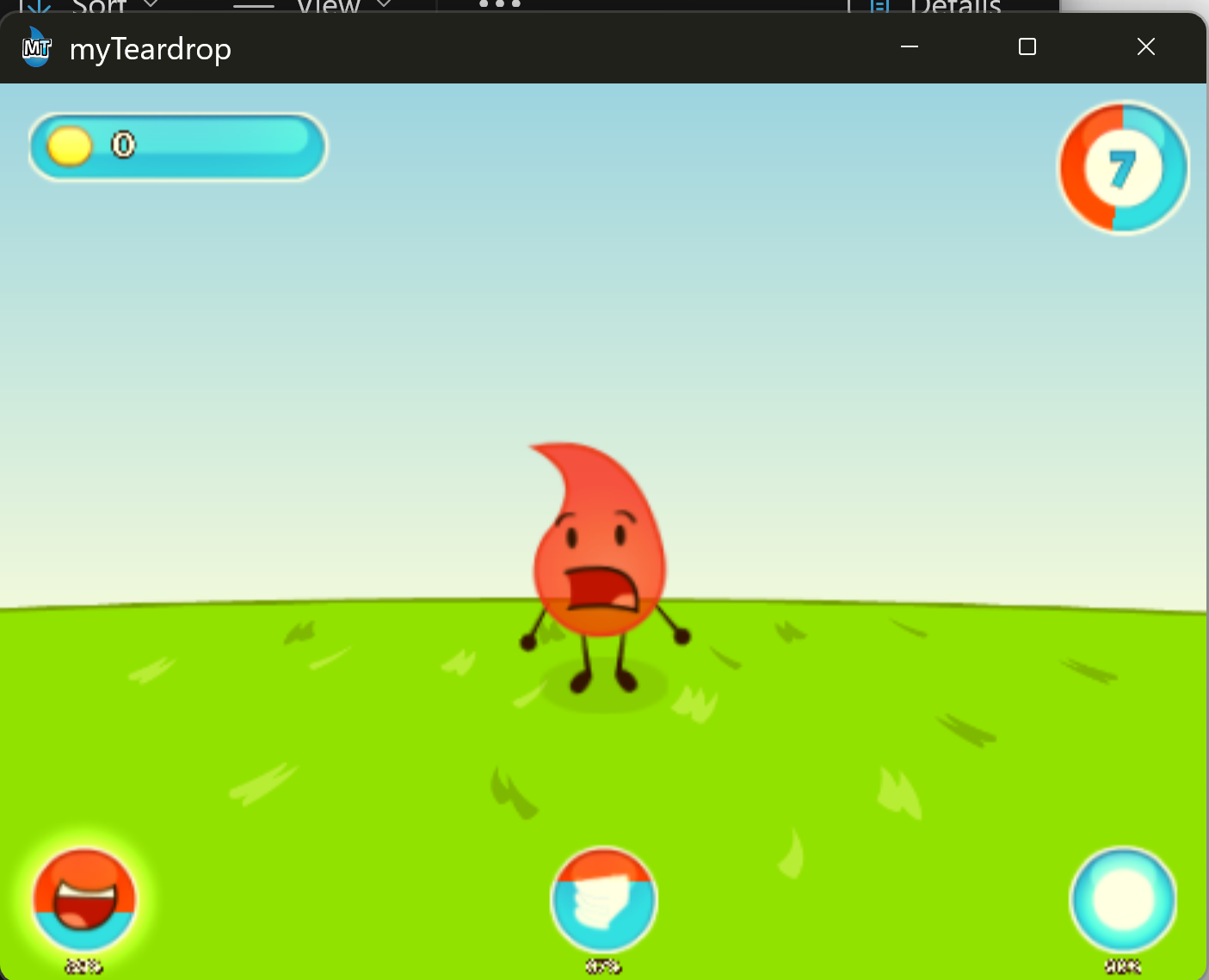
IT IS NOT VIRUS I SWEAR IT IS COMPLETELY SAFE!!1
Why would you say that this is virus, obiously not
no, its from a official coder.
1.5 Please 😭
I want to create one by myself, what tools did you use for this?
Okay, I found out now on what tools you use though I stole two of your files sorry :(
wow
I want this for freeeeeeeeee!!!!!!!
Please
it is free
1.4.1? i havent run it yet just asking if it is
yay
Plase!!!!!!
1.5?
PLEASE
MAKE 1.4
Hello but possible mobile please?
okay But i would put it on the amazon AppStore
You're not @Stackingbooks.
game got new update, update it
heres the files
https://www.mediafire.com/file/7cd113j7ds4y3uc/myveryownteardrop.xyz_1_3_1_1.7z/...
Can you make a version that has the css, js and stuff so i could run it in my browser but edit it? god i hate chromebooks
inside /resources/app is the entire myTeardrop source code with everything
though, it doesn't work out of the box (aka just index.html)
So how do I run it on my browser?
Like, can U make a tutorial?
reply below...
Which Shortcut To Add --allow-file-access-from-files On Chromebook?
Also Everytime I Load The Index.html And Click On Run Game, it Freezes At The Loading Screen
chrome: add " --allow-file-access-from-files" to the end of your Google Chrome shortcut (may require admin perms)
firefox: go to about:config, accept risk, type in fileuri.strict_origin_policy and set the first result to false. it should work (also may require admin perms)
one problem: audio doesn't work immediately. you have to click on the page first
(open index.html after you've done the thing for your browser, IT MAY ALLOW WEBSITES TO USE YOUR LOCAL FILES!)
It doesn't work! I hvave Windows 11 and it doesn't work, i wonder why
beefy is gonna die
and sugary is going to spire
and ultra is going to kill
could you optimize it because it runs at uhmhmhm around 8 fps for me
can you make a Mac one
can't seem to, probably because I'm on windows and I'm trying to make a mac program